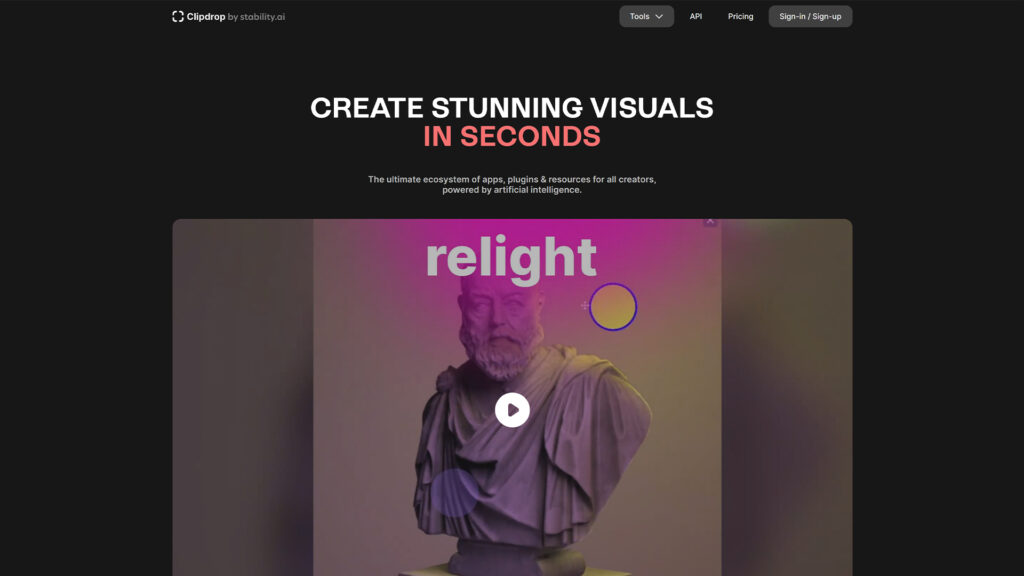Clipdrop AI
What is Clipdrop AI ?
Clipdrop AI is a revolutionary platform that offers a suite of tools for image editing and generation. With Clipdrop AI, you can create stunning visuals in seconds with the power of artificial intelligence. Whether you want to remove the background of a picture, relight your images, upscale your photos, or even generate realistic images from text, Clipdrop AI has it all.
In this blog post, we will explore everything we know about Clipdrop AI, including what it is, what it is used for, how to use it, whether it is free or not, and what are its features and benefits. By the end of this post, you will have a clear idea of what Clipdrop AI can do for you and how you can unleash your creativity with it.
Clipdrop AI Plans
Free
Free
- Stable Diffusion XL Watermark, 100/24h
- Uncrop Watermark, 100/24h
- Background Removal 100/24h
- Image Upscaler x2 100/24h
- Cleanup 100/24h
- Relight 100/24h
- Sky replacer Watermark, 100/24h
- Text Remover 100/24h
- Reimagine XL 100/24h
Pro
$9.17/ monthly
- Skip Queue Stable Diffusion XL 1500/24h
- Skip Queue Uncrop 1000/24h
- High Resolution Background Removal 1000/24h
- High Resolution Image Upscaler x16 1000/24h
- Skip Queue Stable Doodle 1000/24h
- High Resolution Cleanup 1000/24h
- High Resolution Relight 1000/24h
- High Resolution Sky replacer 1000/24h
- High Resolution Text Remover 1000/24h
- High Resolution Reimagine XL 1000/24h
- High Resolution Replace Background 1000/24h
FAQs
To use Clipdrop to generate images from text, you need to select the “Stable Diffusion XL” tool from the menu. Then, you need to type the text you want to turn into an image in the input box. You can use natural language to describe the image you want, such as “a cat wearing a hat” or “a mountain with snow”. After typing the text, you need to click on the “Generate” button and wait for the AI to process the text and show you the result. You can download the generated image to your device, or copy and paste it to another app.
To use Clipdrop to remove the background of an image, you need to select the “Remove Background” tool from the menu. Then, you need to upload the image you want to edit, or take a photo with your camera. The AI will automatically detect and extract the main subject from the image, creating a transparent background. You can download the edited image to your device, or copy and paste it to another app. You can also use the “Replace Background” tool to change the background of the image with any other image.
Use Clipdrop AI to replace the sky in an image, you need to select the “Sky Replacer” tool from the menu. Then, you need to upload the image you want to edit, or take a photo with your camera. The AI will automatically detect and change the sky in the image, creating a different mood and atmosphere. You can choose from different presets of skies, such as sunny, cloudy, or night, or upload your own sky image. You can download the edited image to your device, or copy and paste it to another app.
Use Clipdrop AI to transform doodles into real images, you need to select the “Stable Doodle” tool from the menu. Then, you need to draw a doodle on the screen, or upload a sketch from your device. The AI will automatically interpret and complete the doodle, turning it into a realistic image. You can download the generated image to your device, or copy and paste it to another app.
Some of the alternatives to clipdrop co include other AI-powered image editing and generation tools, such as Canva AI, Design AI, and Luminar AI.
You can use Clipdrop AI to remove text from an image, you need to select the “Text Remover” tool from the menu. Then, you need to upload the image you want to edit, or take a photo with your camera. The AI will automatically detect and erase the text from the image, filling in the gaps with the original background. You can download the edited image to your device, or copy and paste it to another app.
Clipdrop AI - 1 Stop Destination for Image Editing
Clipdrop AI is a powerful AI-powered image editing and generation tool that can help you create stunning visuals in seconds. It offers a wide range of features, including:
- Image editing: Clipdrop can be used to crop, resize, adjust brightness and contrast, remove backgrounds, and more.
- Image generation: Clipdrop can be used to create images from text, translate images from one style to another, and even create new images based on existing ones.
Clipdrop is perfect for a variety of users, including:
- Creative professionals: Clipdrop can help creative professionals, such as designers, photographers, and marketers, to create high-quality visuals for their projects.
- Businesses: Clipdrop can help businesses to create engaging and informative content for their websites and social media accounts.
- Individuals: Clipdrop is also a great tool for individuals who want to create beautiful and unique images for their personal use.
Clipdrop AI is very easy to use, as it has a simple and intuitive interface that guides the users through the process. To use Clipdrop, you need to follow these steps:
- Download the Clipdrop app from the App Store or Google Play, or visit the Clipdrop website.
- Choose the tool you want to use from the menu, such as Stable Diffusion XL, Uncrop, Reimagine XL, etc.
- Upload the image you want to edit or generate, or type the text you want to turn into an image.
- Wait for the AI to process the image and show you the result.
- Download the edited or generated image to your device, or copy and paste it to another app.
.
Clipdrop AI offers a wide range of features, including:
- Image editing: Clipdrop AI can be used to crop, resize, adjust brightness and contrast, remove backgrounds, and more.
- Image generation: Clipdrop AI can be used to create images from text, translate images from one style to another, and even create new images based on existing ones.
- AI-powered tools: Clipdrop AI uses AI to power many of its tools, such as the background removal tool and the image upscaler.
- Cloud-based platform: Clipdrop AI is a cloud-based platform, so you can access it from anywhere with an internet connection.
- Easy to use: Clipdrop AI is designed to be easy to use, even for beginners.
Clipdrop AI offers a number of benefits, including:
- Save time: Clipdrop AI can help you to save time on your creative projects by automating many of the tasks involved.
- Create high-quality visuals: Clipdrop AI can help you to create high-quality visuals that will impress your audience.
- Be more creative: Clipdrop AI can help you to be more creative by giving you access to a wide range of tools and features.
- Stand out from the crowd: Clipdrop AI can help you to stand out from the crowd by allowing you to create unique and visually appealing content.
Clipdrop AI can do many things, depending on the tool and feature that users choose to use. Some of the examples of what Clipdrop AI can do are:
- Generate realistic images from text, such as “a dragon”, “a sunset over the ocean”, or “a pizza with mushrooms and cheese”.
- Uncrop photos to any image format, such as square, portrait, landscape, or custom, and fill in the missing parts with AI.
- Create multiple variants of an image with Stable Diffusion, such as changing the color, style, or mood of the image.
- Transform doodles into real images in seconds, such as turning a sketch of a car into a photo of a car, or a drawing of a flower into a picture of a flower.
- Remove objects, people, text, and defects from pictures automatically, such as erasing a person from a group photo, or a stain from a shirt.
- Extract the main subject from a picture with incredible accuracy, such as isolating a person from a busy background, or a product from a cluttered scene.
- Relight images with beautiful lights, such as adding a warm glow to a portrait, or a cool tone to a landscape.
- Clipdrop image upscale by 2x or 4x in seconds, such as enhancing the resolution of a low-quality image, or enlarging a small image.
- Replace the background of an image with any other image, such as changing the background of a person to a beach, or a product to a studio.
- Remove text from any image, such as erasing a logo from a shirt, or a sign from a building.
- Replace the sky in an image, such as changing a gray sky to a blue sky, or a day sky to a night sky.
Clipdrop AI is a remarkable platform that offers a suite of tools for image editing and generation, powered by artificial intelligence. With Clipdrop AI, you can create stunning visuals in seconds, using features such as Stable Diffusion XL, Uncrop, Reimagine XL, Stable Doodle, Cleanup, Remove Background, Relight, Image Upscaler, Replace Background, Text Remover, and Sky Replacer. You can also use the Clipdrop AR feature to copy and paste anything from the real world to any screen, using your smartphone camera. Clipdrop AI also offers an API that allows you to integrate its best-in-class AI to your own apps in minutes.
If you are looking for a fast, easy, innovative, creative, versatile, flexible, affordable, and scalable platform for image editing and generation, you should definitely try Clipdrop AI. You can download the Clipdrop AI app from the App Store or Google Play, or visit the Clipdrop AI website to start your free trial. You can also subscribe to one of the paid plans that Clipdrop AI offers, depending on your needs and budget.
Clipdrop AI is the ultimate platform for image editing and generation, and it will surely impress you with its amazing capabilities and results. Try it today and unleash your creativity with Clipdrop AI.