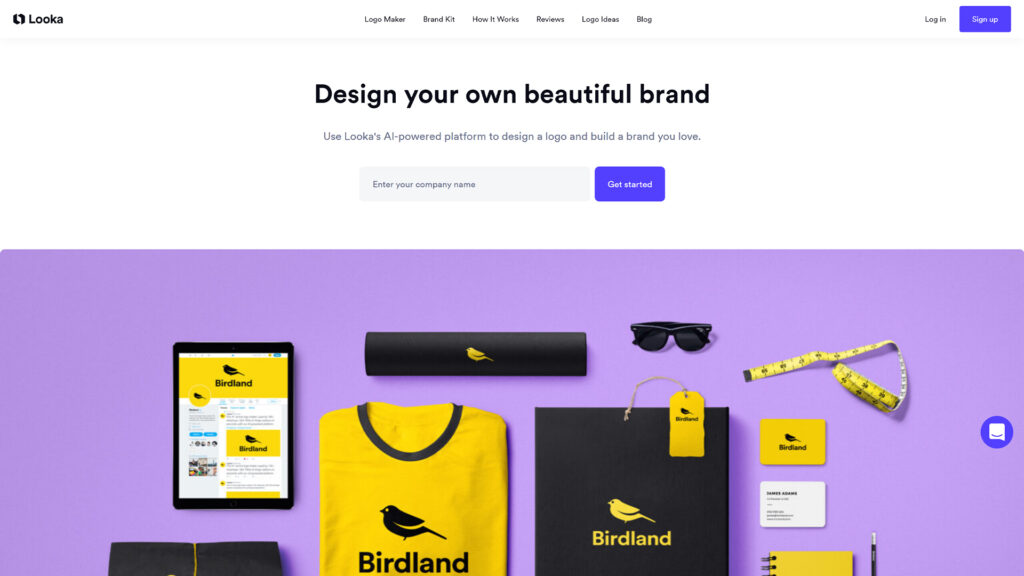Looka Logo
What is Looka Logo ?
A logo is one of the most important elements of a brand identity. It represents your business, communicates your values, and sets you apart from your competitors. However, designing a logo can be a challenging and expensive process, especially if you don’t have the time or skills to do it yourself.
That’s where Looka comes in. Looka logo is an AI-powered platform that helps you create a professional logo and brand identity in minutes. You don’t need any design experience or software to use Looka. All you need is your business name, industry, and some preferences, and Looka will generate hundreds of logo options for you to choose from.
In this blog post, we will tell you everything you need to know about Looka logo, its features, benefits, and how to use it. We will also share some Looka reviews from real users and answer some frequently asked questions about Looka logo. By the end of this post, you will have a clear idea of whether Looka is the right logo maker for you and your business.
Looka AI Plans
Looka is free to use, meaning you can create and preview as many logos as you want without paying anything. However, if you want to download your logo files and use them for your business, you will need to purchase one of Looka’s pricing plans.
Looka offers three pricing plans to suit different needs and budgets:
- Basic: This plan costs $20 and gives you access to one high-resolution PNG logo file with a colored background.
- Premium: This plan costs $65 and gives you access to multiple high-resolution logo files with transparent backgrounds, vector files, color variations, social media kit, and lifetime logo support.
- Enterprise: This plan costs $96 and gives you access to everything in the Premium plan, plus one hour of design time with a professional designer, who can help you make changes to your logo or create other branding materials.
You can also get a 75% discount on your first logo purchase if you sign up for Looka’s email newsletter.
FAQs
There are a few things that you can do to improve the quality of the videos that you generate :
- Be specific with your text and image prompts. The more specific you are, the better the results will be.
- Experiment with different video styles and formats to find the ones that you like best.
- Use high-quality images and videos for your image prompts.
- Break down long videos into smaller chunks.It depends on how much time you want to spend on choosing and customizing your logo, but it usually takes less than 10 minutes to create a logo with Looka. You just need to enter your business name and industry, select your preferences, and browse and customize your logo options. You can also save your logos and come back to them later.
You can create and preview as many logos as you want with Looka, without paying anything. However, if you want to download your logo files and use them for your business, you will need to purchase one of Looka’s pricing plans.
When you download your logo files from looka logo maker, you will get different formats and sizes, depending on the pricing plan you choose. The Basic plan gives you one high-resolution PNG logo file with a colored background. The Premium plan gives you multiple high-resolution logo files with transparent backgrounds, vector files, color variations, social media kit, and lifetime logo support. The Enterprise plan gives you everything in the Premium plan, plus one hour of design time with a professional designer.
Yes, you can make unlimited changes to your logo after you purchase it, as long as you have an active Looka account. You can access your logo files anytime from your Looka dashboard, and edit them using Looka’s logo editor. You can also contact Looka’s customer support if you need any help or guidance.
Yes, Looka offers a 100% money-back guarantee if you are not satisfied with your logo. You can request a refund within 72 hours of purchasing your logo, and Looka will process it within 5 business days. However, if you have already downloaded your logo files, you will not be eligible for a refund.
Looka Logo Maker: Looka Reviews
- “I love Looka AI logo maker. It is so easy and fun to use, and the results are amazing. I was able to create a logo for my online store in minutes, and it looks very professional and stylish. I also like the fact that I can customize my logo with different fonts, colors, and symbols. Looka AI logo maker is definitely worth trying.” - Sarah, US
- “Looka AI logo maker is a great tool for anyone who needs a logo for their business or project. It is very affordable and fast, and the quality of the design is impressive. I was able to create a logo that matches my vision and brand personality. The customer support is also very helpful and responsive. I highly recommend Looka AI logo maker.” - David, UK
- “Looka AI logo maker is a lifesaver for me. I needed a logo for my new blog, but I didn’t have the time or skills to create one myself. I tried Looka AI logo maker, and I was amazed by how easy and intuitive it was. I just entered my blog name and industry, and Looka AI logo maker generated hundreds of logo options for me to choose from. I found the perfect logo for my blog, and I love it.” - Anna, Canada
- “Looka AI logo maker is a fantastic tool for creating logos and branding materials. It is very user-friendly and creative, and the logo designs are very unique and diverse. I also appreciate the branding suite that helps me create a consistent brand identity. I was able to create business cards, social media graphics, and a website for my business, using my logo and brand colors. Looka AI logo maker is a must-have for any business owner.” - John, US
- “Looka AI logo maker is the best logo maker I have ever used. It is very smart and powerful, and the logo designs are very professional and high-quality. I also like the customization options that allow me to tweak my logo to my liking. The website builder is also very convenient and easy to use. I am very happy with my logo and website, and I would definitely recommend Looka AI logo maker to anyone who needs a logo and a website for their business.” - Lisa, Australia
- “Looka AI logo maker is a wonderful tool for creating logos and branding materials. It is very fun and enjoyable to use, and the logo designs are very attractive and catchy. I also like the fact that I can get a 75% discount on my first logo purchase if I sign up for their email newsletter, and a 100% money-back guarantee if I am not satisfied with my logo. Looka AI logo maker is a great value for money.” - Mark, UK
- “Looka AI logo maker is an amazing tool for creating logos and branding materials. It is very innovative and versatile, and the logo designs are very elegant and sophisticated. I also appreciate the fact that I can get one hour of design time with a professional designer if I choose the Enterprise plan, who can help me make changes to my logo or create other branding materials. Looka AI logo maker is a premium service for anyone who wants a logo and a brand identity for their business.” - Maria, Spain
- “I love Looka AI logo maker. It is so easy and fun to use, and the results are amazing. I was able to create a logo for my online store in minutes, and it looks very professional and stylish. I also like the fact that I can customize my logo with different fonts, colors, and symbols. Looka AI logo maker is definitely worth trying.” - Sarah, US
Using Looka is easy and fun. Here are the steps to create a logo with Looka:
- Step 1: Enter your business name and industry. This will help Looka understand what kind of logo you need and generate relevant suggestions.
- Step 2: Select your logo styles, colors, and symbols. You can choose from a variety of styles, such as minimalist, modern, vintage, and more. You can also pick your preferred colors and symbols, or let Looka choose them for you.
- Step 3: Browse and customize your logo options. Looka will use your preferences and artificial intelligence to create hundreds of logo mockups for you to choose from. You can click on any logo to see more details and variations, or use the filters to narrow down your options. You can also customize your logo by changing the font, color, layout, symbol, and more.
- Step 4: Download your logo files. Once you are happy with your logo design, you can purchase it and download it in various formats and sizes. You can also get your logo printed on business cards, t-shirts, and other products, or get a domain name and website for your business.
Looka Logo Ai is mainly used for creating logos, but it also offers other branding services, such as:
- Business card design: You can create and download professional and easy-to-customize business card designs that match your logo and brand identity.
- Social media design: You can create and download perfectly-sized profiles and posts for Facebook, Twitter, YouTube, and more, using your logo and brand colors.
- Brand kit: You can get access to a one-page resource with your logo fonts and colors, as well as a variety of logo files for different use cases, such as PNG, JPG, SVG, and EPS.
- Website design: You can create and launch a stunning website for your business, using your logo and brand identity, with Looka’s website builder partner, Zyro.
Looka has many features that make it a powerful and versatile logo maker. Some of the main features are:
- Automatic design: Looka uses artificial intelligence and machine learning to generate logo designs based on your input. You don’t need to have any design skills or software to use Looka. You just need to enter some information about your business and preferences, and Looka will do the rest.
- Variety of options: Looka offers a variety of options for you to choose from, such as logo styles, colors, symbols, fonts, and layouts. You can also browse through different categories and industries to find inspiration and ideas for your logo.
- Customization: Looka allows you to customize your logo to make it unique and suit your brand identity. You can change the font, color, layout, symbol, and more of your logo, using Looka’s easy-to-use logo editor. You can also undo and redo any edits you make, and save your favorite logos for later.
- Branding suite: Looka offers an all-in-one branding suite that helps you create a cohesive brand identity. You can create business cards, social media graphics, and other marketing materials that match your logo and brand colors. You can also get a brand kit that includes your logo fonts and colors, and various logo files for different use cases.
- Website builder: Looka partners with Zyro, a website builder that helps you create and launch a stunning website for your business, using your logo and brand identity. You can choose from hundreds of templates, customize them with your content and images, and get a domain name and hosting for your website.
Looka has many benefits that make it a great choice for creating a logo and brand identity for your business. Some of the main benefits are:
- Professional: Looka helps you create a professional logo that represents your business, communicates your values, and sets you apart from your competitors. Looka’s logo designs are based on industry standards and best practices, and are suitable for any type of business and industry.
- Affordable: Looka helps you save money and time by offering a logo design service that is much cheaper and faster than hiring a designer or an agency. Looka’s pricing plans are transparent and reasonable, and you only pay for what you need. You can also get a 75% discount on your first logo purchase if you sign up for Looka’s email newsletter.
- Easy: Looka helps you create a logo in minutes, without any hassle or stress. You don’t need any design experience or software to use Looka. You just need to follow a few simple steps, and Looka will generate hundreds of logo options for you to choose from. You can also customize your logo with a few clicks, and download your logo files instantly.
- Fun: Looka helps you create a logo that reflects your personality and style. You can choose from a variety of styles, colors, symbols, and fonts, and experiment with different combinations and variations. You can also browse through different categories and industries to find inspiration and ideas for your logo.
Looka can do many things to help you create a logo and brand identity for your business. Here are some examples of what Looka can do:
- Looka can create a logo for your bakery business, using a minimalist style, a pink color scheme, and a cupcake symbol.
- Looka can create a logo for your photography business, using a modern style, a blue color scheme, and a camera symbol.
- Looka can create a logo for your fitness business, using a vintage style, a green color scheme, and a dumbbell symbol.
- Looka can create a logo for your travel business, using a colorful style, a rainbow color scheme, and a plane symbol.
- Looka can create a logo for your music business, using a creative style, a purple color scheme, and a microphone symbol.
Looka Logo is an AI-powered platform that helps you create a professional logo and brand identity in minutes. You can choose from a variety of styles, colors, symbols, and fonts, and customize your logo to suit your brand personality. You can also create business cards, social media graphics, and other branding materials that match your logo and brand colors. You can also create and launch a stunning website for your business, using your logo and brand identity, with Looka’s website builder partner, Zyro.
Looka Logo is a great choice for anyone who needs a logo and a website for their business, but doesn’t have the time or skills to create them. Looka Logo is easy, fast, affordable, and fun to use, and the quality of the design is impressive and professional. Looka logo also offers a 75% discount on your first logo purchase if you sign up for their email newsletter, and a 100% money-back guarantee if you are not satisfied with your logo.
If you are interested in trying Looka logo ai, you can visit their website and start creating your logo for free. You can also check out their blog and social media pages for more tips and inspiration on logo design and branding.