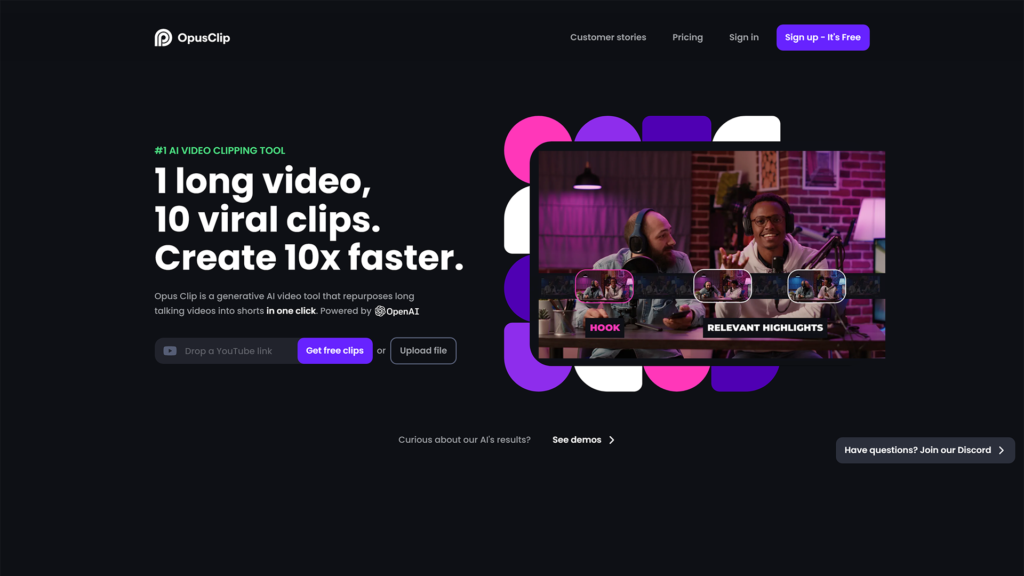Opus Clip
What is Opus Clip ?
Opus Clip is a powerful AI video repurposing tool that can turn your long videos into short, engaging clips for social media platforms such as TikTok, YouTube Shorts, and Instagram Reels. It uses advanced AI algorithms to analyze your video content and identify the most compelling hooks, then extracts relevant highlights from different parts of your video and seamlessly rearranges them into cohesive, viral short videos.
One of the key features of Opus Clip is its AI Curation (ClipGenius™) tool, which uses AI to analyze your video and identify the most compelling hooks. Another useful feature is the AI Virality Score™, which automatically generates a score to show the virality potential of each short clip. The score is based on the AI’s analysis of thousands of viral videos.
Opus Clip is a remarkable AI-powered video creation tool that empowers users to craft stunning and attention-grabbing videos effortlessly. This tool utilizes advanced AI algorithms to automate and streamline the video creation process, eliminating the need for complex video editing skills.
Opus Clip Plans
Free
Free
- 1080p rendered clips
- Auto Reframe
- Local upload video only
- After 7 days, clips will be deleted
- Has watermark
Essential
$114/ Yearly
- Fast queue
- Up to 1080p rendered clips
- AI Curation with Virality Score
- Advanced AI Curation: topic, clip length, and timeframe
- Custom brand template
- Auto post to YouTube Shorts, TikTok, IG Reels, or download
- Intercom & Discord support
Pro
Coming Soon
- Fastest Queue
- Reso : 9:16, 1:1 and, 16:9
- Auto caption
- AI-generated B-roll
- Early access to new features
FAQs
Opus Clip allows users to customize text, visuals, and music in their videos. It also offers AI-powered enhancements for lighting, color balance, and audio quality.
Other useful features of Opus Clip include the AI Keyword Highlighter, which analyzes your video captions and highlights the most valuable keywords, and the AI Emoji Generator, which analyzes your video and automatically adds relevant emojis to highlight valuable content.
Absolutely, Opus Clip allows users to export videos in formats optimized for various social media platforms, ensuring the content fits the requirements of platforms like Instagram, YouTube, and more.
Yes, Opus Clip is easy to use and offers a user-friendly interface. To use Opus Clip, you simply need to upload your long video to the platform and let the AI do its magic. You can then review the curated clips and make any necessary adjustments before sharing them on social media.
Opus Clip is one of the best free video editing AI tools available. It has a user-friendly interface and uses AI to improve your videos. It also offers many customization options. Opus Clip’s AI analyzes your content and gives smart suggestions for editing, making sure your videos are perfect for social media and other digital platforms. With its growing media library and strong editing features, Opus Clip is a top choice for free video editing AI tools.
Opus Clip - The Innovative Social Media Content Creator
Opus Clip is a powerful AI video repurposing tool that can turn your long videos into short, engaging clips for social media platforms such as TikTok, YouTube Shorts, and Instagram Reels. It uses advanced AI algorithms to analyze your video content and identify the most compelling hooks, then extracts relevant highlights from different parts of your video and seamlessly rearranges them into cohesive, viral short videos.
One of the key features of Opus Clip is its AI Curation (ClipGenius™) tool, which uses AI to analyze your video and identify the most compelling hooks. Another useful feature is the AI Virality Score™, which automatically generates a score to show the virality potential of each short clip. The score is based on the AI’s analysis of thousands of viral videos.
Opus Clip also offers an AI Co-Pilot feature that allows you to select a specific timeframe to clip. You can also look for specific parts to clip based on keywords, giving you more control over what the end results should look like. The Active Speaker Detection feature uses predictive AI to analyze moving faces and ensures that you and your guest’s face will always be at the center of the video frame.
Other useful features of Opus Clip include the AI Keyword Highlighter, which analyzes your video captions and highlights the most valuable keywords, and the AI Emoji Generator, which analyzes your video and automatically adds relevant emojis to highlight valuable content.
Opus Clip is easy to use and offers a user-friendly interface. To use Opus Clip, you simply need to upload your long video to the platform and let the AI do its magic. You can then review the curated clips and make any necessary adjustments before sharing them on social media.
Opus Clip offers a free trial that allows you to upload up to 90 minutes of video and download up to 30 short clips. After the trial period ends, you can continue using Opus Clip with their Free Forever plan, which offers 60 minutes of free upload minutes per month. If you need more upload minutes or want access to additional features, you can choose one of their paid plans.
In conclusion, Opus Clip is a powerful tool that can help you create high-quality, engaging short videos for social media platforms. Its advanced AI algorithms and user-friendly interface make it easy for anyone to create professional-looking videos in just minutes. Whether you’re a content creator or just someone who loves sharing epic moments with friends, Opus Clip is definitely worth checking out.
Opus Clip is designed to simplify the video creation process, making it accessible to individuals with varying levels of technical expertise. This AI tool comes equipped with a user-friendly interface that allows users to create professional-quality videos in just a few simple steps.
Creating Videos with Opus Clip: Using Opus Clip is as straightforward as it gets. Users start by selecting a template that aligns with their content goals. Whether it's a promotional video, a tutorial, a product showcase, or a social media snippet, Opus Clip offers a diverse range of templates to choose from.
Customization and Personalization: After selecting a template, users can customize various elements of the video, including text, visuals, and even music. Opus Clip's AI engine suggests suitable edits, ensuring the final product looks polished and engaging.
AI-Powered Enhancements: One of the standout features of Opus Clip is its ability to enhance videos using AI. This includes automated adjustments to lighting, color balance, and even audio quality. These enhancements contribute to a professional and eye-catching end result.
Export and Sharing: Once satisfied with the video, users can export it in various formats optimized for different platforms. Opus Clip ensures that the video is tailored to the specifications of the chosen platform, be it Instagram, YouTube, or any other social media channel.
Opus Clip's rich feature set is geared towards simplifying the video creation process while delivering impressive results:
AI-Powered Editing: Opus Clip's AI algorithms analyze raw footage and make intelligent editing suggestions, saving users time and effort.
Text-to-Speech Integration: The tool offers a text-to-speech feature that converts written content into a natural-sounding voiceover, adding a dynamic element to the video.
Royalty-Free Media Library: Opus Clip provides access to a vast library of stock photos, videos, and music, ensuring users have ample resources to create captivating content.
Real-time Collaboration: Teams can collaborate seamlessly on video projects, making Opus Clip a valuable asset for businesses and creative groups.
Opus Clip's AI-driven approach to video creation yields a range of benefits:
Time Efficiency: Traditional video editing can be time-consuming and technically demanding. Opus Clip drastically reduces the time needed to create high-quality videos.
Cost Savings: Hiring professional video editors or purchasing expensive software can strain budgets. Opus Clip offers a cost-effective alternative that doesn't compromise on quality.
Consistency in Branding: Opus Clip allows users to establish and maintain a consistent visual style and branding across all videos, fostering brand recognition.
Engagement Boost: Videos created with Opus Clip's AI enhancements are more likely to capture and retain viewer attention, leading to increased engagement and reach.
In conclusion, Opus Clip is a powerful AI video repurposing tool that can turn your long videos into short, engaging clips for social media platforms such as TikTok, YouTube Shorts, and Instagram Reels. It uses advanced AI algorithms to analyze your video content and identify the most compelling hooks, then extracts relevant highlights from different parts of your video and seamlessly rearranges them into cohesive, viral short videos. Whether you’re a content creator or just someone who loves sharing epic moments with friends, Opus Clip is definitely worth checking out.
Opus Clip offers a range of advanced features that make it easy for anyone to create professional-looking videos in just minutes. Its AI Curation (ClipGenius™) tool uses AI to analyze your video and identify the most compelling hooks, while the AI Virality Score™ automatically generates a score to show the virality potential of each short clip. The score is based on the AI’s analysis of thousands of viral videos.
Other useful features of Opus Clip include the AI Keyword Highlighter, which analyzes your video captions and highlights the most valuable keywords, and the AI Emoji Generator, which analyzes your video and automatically adds relevant emojis to highlight valuable content. The Active Speaker Detection feature uses predictive AI to analyze moving faces and ensures that you and your guest’s face will always be at the center of the video frame.
Opus Clip is easy to use and offers a user-friendly interface. To use Opus Clip, you simply need to upload your long video to the platform and let the AI do its magic. You can then review the curated clips and make any necessary adjustments before sharing them on social media.
Opus Clip offers a free trial that allows you to upload up to 90 minutes of video and download up to 30 short clips. After the trial period ends, you can continue using Opus Clip with their Free Forever plan, which offers 60 minutes of free upload minutes per month. If you need more upload minutes or want access to additional features, you can choose one of their paid plans.
For more information about AI tools, be sure to browse Ai Spotlights, a website that contains details about each and every AI. With its advanced features and user-friendly interface, Opus Clip is a must-have tool for anyone looking to create high-quality, engaging short videos for social media platforms.